Your post area is the place where visitors spend their time on your site. So post area is the best place for inserting or showing Ads.
I will show you different methods in detail that how can you insert ads in post area in your site.
Why Ads are preferable in Post area.
However Banner and Sidebar area are easy ways to show ads but there are 70 percent chances that these ads are ignored by visitors or they may be not interested in them.
Show Ads In Post
I will describe three methods to show ads in Post section.
- Ad Inserter
- Adsanity
- Code Method
Ad inserter
Ad inserter in a plugin that shows Hosted and Advertisement Ads. lets start to check how to configure and use Ad inserter plugin. How to install a wordpress plugin
Step 1
Goto Settings ==> Ad Inserter
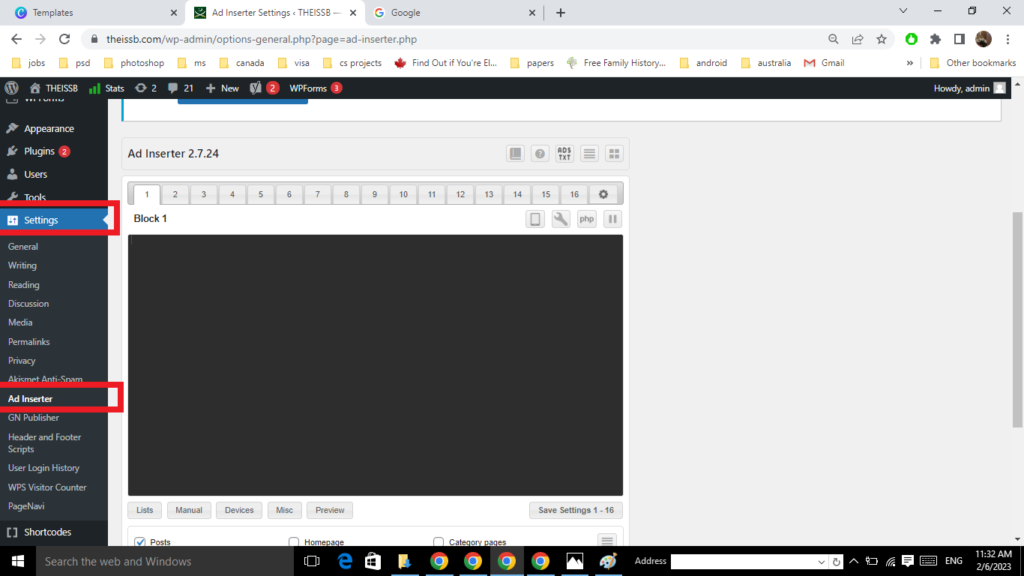
On this screen you will see several different advertisements in which you will create different Ads and place them on your wordpress site according to your needs by doing only Copy / Paste the advertisement code.
Ads in Ad Inserter
Place ads to any page , post or widget area by using shortcode
Insert automatically to every post after every paragraph at a certain location then click on Save
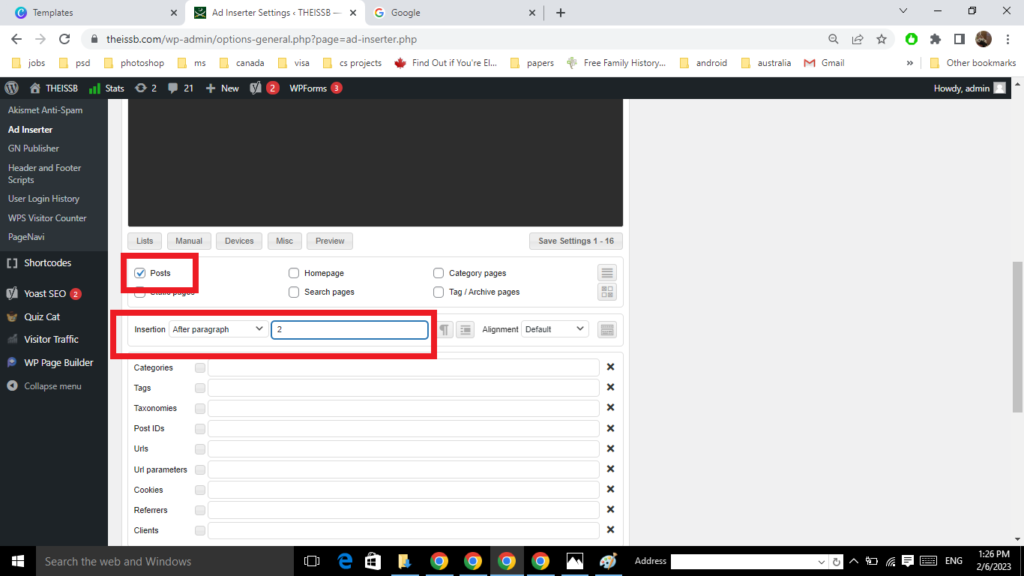
Adsanity
Adsanity in another plugin used for displaying ads. lets start to check how to configure and use Ad inserter plugin. How to install a wordpress plugin.
Steps
Goto Settings ==> Adsanity
Adsanity ==> Create Ad
Now Click on Ad Hosted On site tab
After that adjust your Ad Size by dropdown list
Insert Tracking Url that on which ads will appear
Check the checkbox Open in a new window
External Ad Network
Click on external ad network
Adjust Ad size
Copy the advertisement code and simply paste this code in the Ad code section.
Placement of ads on any post , page or widget got to Adsanity==> Manage Ads
On this section find the ads you created and click on shortcode and copy the shortcode for placement of this ad.

