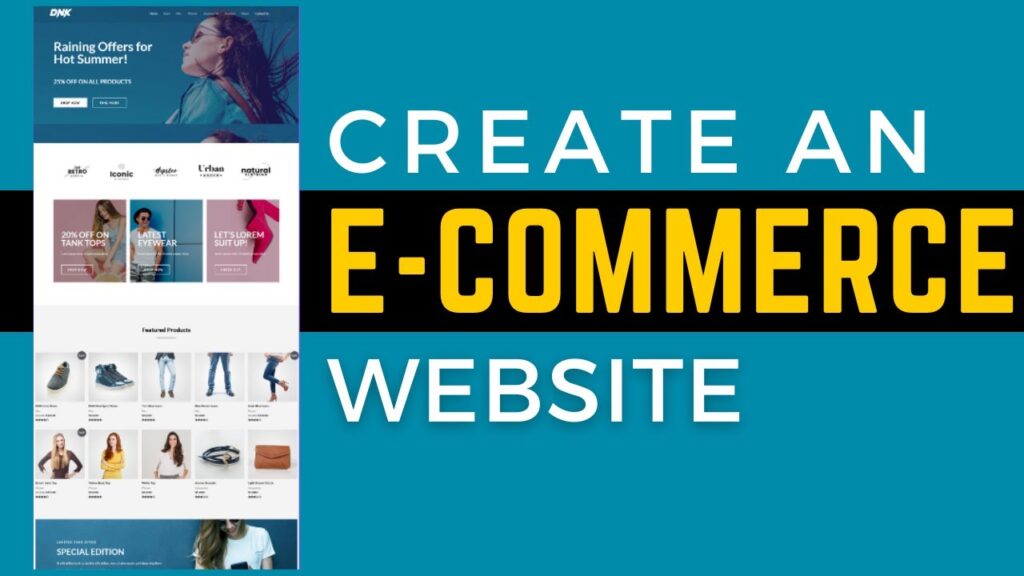𝗙𝗼𝗹𝗹𝗼𝘄 𝘁𝗵𝗲𝘀𝗲 𝘀𝗶𝗺𝗽𝗹𝗲 𝘀𝘁𝗲𝗽𝘀
Launch your WordPress Website
Step 1: Choose Your Website Name
Go to ➜ https://godaddy.com
enter the name & check availability’.
Get Hosting & Domain Click ‘Add to Cart’ & ‘Continue’, and make purchase.
Step 2: Start Building your Ecommerce site
Step 3: Login to your website To login, type your site’s address And enter your login details
Step 3.1: Install a theme in WordPress Go to Dashboard ► Appearance ► Themes ► Add New Theme
Find the perfect theme for your WordPress website, we recommend ‘Shopstore To choose design, click ‘Get Started’ Choose page builder, to help you edit your design, I recommend “Elementor”
Step 4: Setup your Ecommerce site
Step 4.1: Add your own product. Go to products ► add new’
And then enter the product details And then click ‘Set Product Image’
Step 4.2: Change your Currency. Go to Dashboard ► WooCommerce ► Settings
Choose your currency & click ‘save changes’.
Step 5: How to change the look of your Website? Go to the page & click ‘Edit with Elementor.’
Just select the text, and then add your own content.
To change the logo or menu section, click the ‘Customize’ option.
So this how you can create your own E-commerce website.